UPDATE 2016:
Lucky someone made finally an app to stream:
https://play.google.com/store/apps/details?id=com.tilda.youtube
Due to a change in youtube settings, the system below works no longer
Soon I will stream my bicycle trip, live on my youtube channel and I was looking on the web how to do it…
It looks like that at the moment the only app that can do it is BigVencoder, but is a bit tricky to let it work, that’s why I have found my own workaround to do it.
Here the instructions (you no need a laptop at all, just android and chrome browser):
1) Open Chrome browser on your android and select the option “request desktop site”.
2) Go on Youtube.com (make sure you have the full version and you are logged in) and open “creator studio” (click on your logo up/right)
3) Create a live event:
4) On the last option (how to stream) keep the selection on hangouts (default) , a new hangout window will open and there you can start to broadcast yourself live!
5) You are just one click away from streaming to the world
Once finished you will get the recorded video in your youtube videos:
Let me know if you have any questions or remarks!
the next challenge is to do a dual camera streaming! (both camera at the same time) if you know how to do it, post it please!
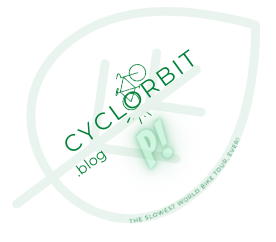






The vast majority of phones do not have hardware that allows simultaneous access to both cameras, so your dream of two-camera streaming will be better served by using two phones.
LikeLike
you are right, at the moment there is no hardware powerful enough, but maybe in one year? 😉
LikeLike
not work, chrome want download hangouts apk not working on android
LikeLike
On Galaxy S5 it has to work, cause it worked on mine.
LikeLike
Useful steps but not helpful to me. I have Samsung Note 4, more powerful than your S5, still dont see the dashboard after i click “Create Studio” i get message “Uh-oh. The dashboard is not yet available for mobile”
Do you still see it on your S5? can you confirm now again.
LikeLike
Thanks for your comment Fateh,
are you sure you selected “request desktop site” in the option of the browser?
Which browser are you using?
Eventually you can try with another browser, but is important to set it as “request desktop site”.
LikeLike
I want to live stream my cousin’s wedding through android (One Plus Two) and Airtel 4G
After the 4th step, its not going live. Any help please?
LikeLike
It looks like something changed, maybe we should look for a dedicated app at this point
LikeLike
So any updates on this? Do your still work or did something changed?
LikeLike
Something changed in youtube and this system does not work anymore.
The good news is that there is finally an app, wich works great, to stream :
https://play.google.com/store/apps/details?id=com.tilda.youtube
LikeLike